
DSLR Webcam Video Marketing for Business/Entrepreneurs
Fun facts about how I:
- spend 25+ hours weekly on Zoom and other video.
- have done more than 1700 video interviews with guests.
- almost NEVER use the phone.
- send a TON of correspondence to folks via VIDEO – NOT text emails.
- amaze people with my video quality, and ask how I do it.
If people are acting like they aren't really connecting with you and they do stuff like ‘ghost' you, then it's because you aren't building a strong enough connection with them.
Use video for everything that you possibly can.
“But, Josh… I'm afraid of video.” I get it… but while you are resisting growing beyond your fear you are…
- losing sales.
- missing out on opportunities.
- hampering your business growth.
Why??
Simply put… video is currently the highest touch medium you can offer via the web (until we adapt to more VR options).
As a consumer expert of more than 13 years, I can tell you that consumers have lost patience with reading text emails and long pages of text (even scanning this article is pretty taxing for most people – which is why I try to break up what I'm saying into bullet points, short paragraphs, etc…).
We (as consumers) have short attention spans like never before. If you are communicating via your voice transmitted on a phone, then you have no idea what each other are doing – so their mind and attention is likely wandering.
Additionally… Consider the power of non-verbal & HOW you communicate over the actual words you use. You are likely familiar with the studies. Thanks to BombBomb for this graphic.
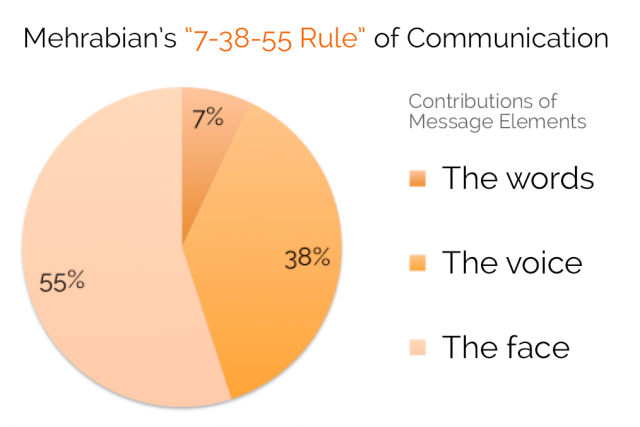
Verbal vs non-verbal communication
The question to ask yourself is… How are you maxing out what you know about communication in your business? So – this brings me to the subject of how seriously you treat video in your business. Are you judged based on…
- how you speak in your video? Yes.
- your facial expressions in your video? Yes.
- what you are wearing, what your hair looks like, and what's in your background? Yes.
- the quality of your video & audio? Yes.
On this last one, I should point out that poor quality not only communicates the level of professionalism in your brand, but poor quality video and audio will also irritate people to the point of tuning out – or prematurely ending your communication.
We use a TON of video on UpMyInfluence.
How to run a DSLR camera as a webcam…
![Canon Digital SLR Camera Body [EOS 80D] with 24.2 Megapixel (APS-C) CMOS Sensor and Dual Pixel CMOS AF - Black](https://upmyinfluence.com/wp-content/uploads/2019/12/q-1.jpg)
Canon Digital SLR Camera Body [EOS 80D] with 24.2 Megapixel (APS-C) CMOS Sensor and Dual Pixel CMOS AF – Black
The hardware:
My webcam is a DSLR camera. I use a Canon 80D – which I love with a couple of issues I note below.
If you are going to invest extra money in a DSLR camera, perhaps get a less expensive camera with clean HDMI out – and invest in better glass… i.e. a GREAT lens.
For video, I like a narrow depth of field – much like you'll see on TV – where the background is all blurred – giving a nice bokeh effect. After talking with several friends, I chose the Sigma 35mm 1.4 DG HSM ART prime lens. It provides a better value than the Canon lens, IMO, and the quality is spectacular. Have a look at my YouTube videos. The quality of this one is a good representation.

The camera is mounted to my desk using this articulated arm and camera bracket.


Update: Achieving balanced lighting was something I was after – so I upgraded to a wide lighting bar… the Epikos lightbar from PlanLED. The quality is impeccable – compared to having directional lighting aimed at me.
Audio:
I use the Audio-Technica AT2020 Cardioid Condenser Studio XLR Microphone I'm very loyal to Audio Technica. Their ATR-2005 is a GREAT starter mic for podcasting. It's almost always the #1 recommended mic I recommend for new podcasters.
Note that ALL this other stuff in this section is optional with a USB mic like the 2005. You can just use the simple desktop stand they include and you're all set. I'm just sharing what *I* use or would recommend if you want to hit the next level with audio quality.
The XLR mic I use requires a mixer and XLR cable – so you'll have to run it through something.
Currently I use the Samson Mixpad MXP124FX Compact, 12-Channel Analog Stereo Mixer with Effects and USB.
You may also want a boom arm, shock mount, and pop filter or windscreen.
Here's a video tour
Sound Treatment
When it comes to audio… great studios feature sound clarity. Think of what it feels like inside a studio – or at the audiologist.
It's a huge difference when you can remove room effects such as reverberation, echoes, room flutter, sound intensity, etc. The treatment that you see in the video takes care of that. I feel a sense of calm in my office, now. It's like being in a pillow fort.
When you create an acoustically clean environment, you ensure a more professional outcome for recording/ broadcasting/ detailed listening and more.
I achieved sound success with help from Mitch Zlotnik – who owns Audimute. Mitch is a good guy if you're ready to take that next step. I took him on a tour of the space with my phone and he recommended the right type and position of sound treatment to ensure high-quality audio for my podcasts, recordings, listening, and editing and engineering:
- Audimute Absorption Sheets – Easy to use, Effective, Affordable
- Audimute AcoustiColor Absorption Panels (HD Series) – Minimally invasive acoustic wall panels, durable, tackable, easy to hang
This was my FIRST go-around. Here's what's on my dream shopping list for the next version:
- Audimute AcoustiWood Absorption Panels – A corner to corner wall design of innovative, acoustic treatment that looks like wood! That will replace the sheets I currently have.
Audimute does free consultations – you'll just do a Zoom or facetime call and walk them around your space. 866-505-MUTE or here: https://www.audimute.com/free-room-analysis
Disclosure: If you do business with Mitch @ Audimute, I'll likely be able to earn my way to those wood panels if you mention me! 😍
The software:
I've been a Mac user for over a decade. I recently started using a PC, as well, because the Mac solutions are just more limited. I'll explain how to best do this on each OS.
Mac:
As of when I'm writing this, if you haven't upgraded to macOS Catalina – 10.15, you have two main options that I know of:
USB connection through two programs
– NEW for Canon cameras! EOS Webcam Utility Beta software
OR
– Camera Live turns the USB signal into a usable Syphon Source
Another option for clean HDMI output is through a Camlink device (or other HDMI to USB or Thunderbolt port). Camlink has a helpful chart of DSLR cameras that offer clean HDMI output. What this refers to is a video image with no boxes, onscreen text, meters, etc… that you might normally see on your viewfinder.
Adding your webcam source and adding a lower-third, screenshare, branding, background:
Option 1: Paid (Easy) – ManyCam
This is what I use now. As of when I'm creating this article, the I use the Studio level and it is $79 a year. Worth every penny if you are serious about video. For me, it was much easier to set up than OBS and I can easily switch between scenes which may include a video background and lower third.
Option 2: Free (Harder) – OBS
I may get some hate from OBS fans. For me, it was incredibly resource intensive for live video including a motion video background. I used OBS for years for recording video before upgrading my hardware and software. Now, I just can't get it to work well with a motion video background on my computer (A Mac Studio). OBS is incredibly well supported by a very active community and there are lots of 3rd party tools available including
If you are tech savvy, want to save a bit of money, and don't mind troubleshooting through the process, OBS would definitely give you some power user features that you might like.
PC:
USB through the Canon Webcam utility:
USB through SparkoCam. It's $50. It works. It's actively supported.This is what I currently use. I also add a lower-third directly in the software – and can use many other effects – if I wish.
Some things you should know regarding HDMI output…
Even though Camlink lists the Canon 80D as having a clean output, that's only correct if I turn autofocus off. Because my lens has a narrow depth of field which effects focus more – so I personally prefer keeping autofocus on.
Canon cameras, in particular, are very difficult to hide all the on-screen elements in the viewfinder and HDMI output. My recommendation is to spend a good deal of time experimenting with every… single… camera setting in order to hide all the elements.
If you have color issues such as your HDMI video looking pink or magenta or green, remove the power source to your camera and reconnect it while the camera is still connected. This should clear things up.
Another option that may help, if you are using a PC, is a separate PCI card just for a dedicated USB port. Not sure if this makes a difference – but I never have issues with HDMI signals since I bought and installed this.
Other software I use (a lot):
BombBomb – I no longer send that many text emails unless it's something REALLY short. Almost all correspondence – especially to potential members is delivered via BombBomb video emails. I record 5-10 a day. Our engagement rate increased by 5-10 times. No joke.
Zoom – Every scheduled call I do is via Zoom. Higher touch. More impactful. I record all my podcasts on Zoom. I record all my video interviews on Zoom. I live on Zoom 20+ hours weekly.
OBS – I use this to capture higher quality videos that I need for training videos or edited Youtube videos – although sometimes I'll just use BombBomb. I also use OBS along with Restream for live streaming to multiple social media platforms.
Restream – Allows me to stream to multiple social media platforms at the same time. Pretty much everything but Instagram – which I do separately through my phone.
Camtasia – Quick (yet full-featured) video editor that allows me and my team to bust out videos quickly.
Invideo – Even quicker online video editing platform we use for shorter form (under 60 second) social media videos. Follow us on Twitter, etc… to see examples. I will promote podcast interviews this way.
Other tips for video:
You need to be aware of what the camera sees at all times. You need to be in a well-lit area with a neutral or blurred background. Wild backgrounds and improper lighting will take focus away from you and make the exchange harder to view. Even though that view of the lake or city may be spectacular, if you are backlit, you'll look like we're doing an interview with someone in witness protection. (You'll be nothing but a silhouette.)
Your appearance:
Firstly, you need to be aware of what you look like. Dress in something appropriate for the occasion but also comfortable that way you can put all your attention on your guest. You are being judged harshly on everything – so own your brand. Make sure the placement of the camera is set straight on your face (or slightly above) and that you aren't sitting to close to the camera. Obey the rule of thirds.
Secondly, your eyes should be 1/3 from the top. Perhaps try to keep the same distance from the camera as your guest. Audio: When it comes to the actual meeting or chat, you need to make sure you can hear your guest and they can hear you. Without any audio, the visual will be basically useless in a situation like this.
Finally:
You always need to make sure you are using the best possible microphone possible. If your guest has bad audio, have them tap on their microphone to ensure that they have the correct mic selected. You'll either hear the mic tap loudly – or you'll know something is wrong. Trust me… this trick has solved an issue many times.
Note: I hope you don't mind me using affiliate links in this article – if you found my work and research helpful. I'll buy my team some presents. You can Google anything above if I was only so-so helpful. 😇
To gain more information on podcast setup, check out these podcast episodes:
Optimized Lighting for Life with PlanLED's John Park
#HACKED: How to Be a Pro in Front of the Camera
It's All About the Good Sound with Audimute's Mitchell Zlotnik
Making the World a Better Sounding Place with Gregory Castellanos



